HALLOWEEN COMPETITION
OPEN NOW
To enter:
- Tap the “Activate AR” button
- Take a photo or video of the Halloween Defender in a “spooky” situation – could be some Halloween decorations, a scary movie you’re watching to get into the Halloween spirit, or something completely different.
- Quote RT our pinned tweet with that photo or video, tagging @dystopAI_nft, #DystopAR, @oneplanet_NFT and a friend.
- Follow us on Twitter and join us on Discord
AR Tool Instructions are at the bottom of this page.
AR TOOL INSTRUCTIONS
If the tool does not work, please refer to the troubleshoot section at the bottom of this page.
Step 1:
Tap the Activate AR button (can take some time to load)

Step 2:
Pan your phone (can take up to 15 seconds)
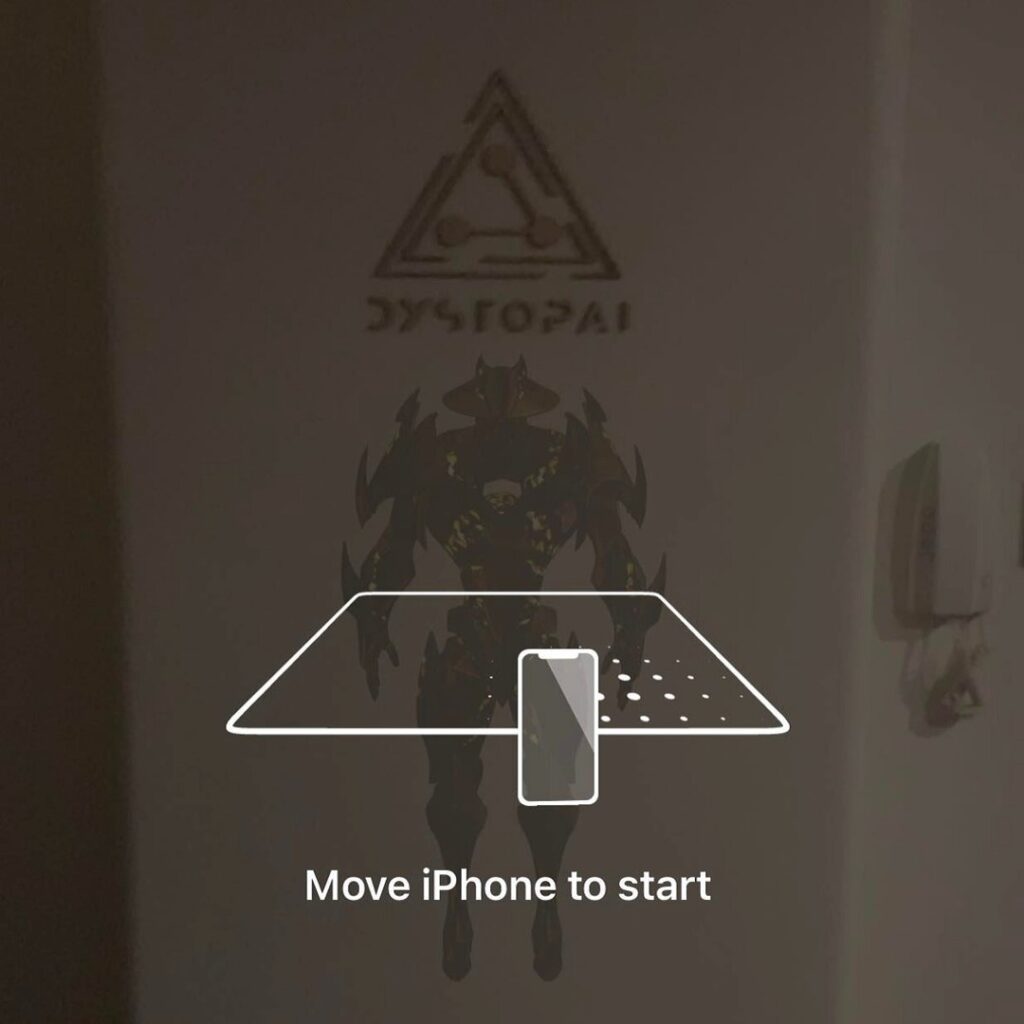
Step 3:
Resize, rescale, rotate - then take your picture or video

TROUBLESHOOTING
01 Some older phones can take up to a minute to load the model into AR, give it some time
02 After 60 seconds, If the model does still not load into AR, pan a full 360 degrees of your environment
03 If you are an iPhone user, make sure you are using Safari
“PC Spider” 3D model created by Pascal Chaumette.